ProCam 2
Hey guys, its Alex here with my first ever blog
review! Today, I am going to be featuring the ProCam 2 application, for all
those people who love taking selfies or shoot any other kind of photography.
This app was made by Samer Azzam and was featured as App of the Week from
January 18th to January 24th on the Apple App Store. The app currently sells at
$2.99.
The app features over 40+ filters and over 10+
types of lenses, whose appearance you can switch. Another neat feature is that
you can alter the autofocus, contrast, ISO, and other factors manually, so that
you get exactly what you want in each picture you take. If you like to change
the picture ratio, well you're lucky, the app features 4 different options for
pictures, and you can also alter the FPS of a video.
ProCam includes the following modes: Time
Lapse, Slo-Mo, Level Video, 4K Video (Paid Feature), Video, Single Shot
(Regular Picture), Night Mode, Anti-Shake, Burst Mode, Interval Mode, Sound
Snap, Face Detection, Big Button Mode, and Level Mode.
Timelapse
Timelapse has the same features as the regular
camera, except for the features I mentioned before about switching the FPS rate
and resolution.
Slo-Mo
Slo-Mo also works the same, except for the fact
that you can choose the framerate, including the 240FPS from the regular
camera.
Level Video
This feature allows you to take videos using an
indicator that tells you how straight is your device. I like the idea, but it
just makes me more nervous when shooting a video.
4K Video (Paid feature)
If you own an iPhone 6 or an iPhone 6 Plus, you
are lucky, cause you can record videos in 4K resolution at 30FPS. iPhone 5S
users can record at 4K, but with 25FPS. The 4K is achieved by upscaling the
maximum 8MP resolution by 17%, so the app says. If you want this great add-on
for your camera, its goinna cost you $5 when you buy it from the app.
Video, Picture, Anti-Shake, and Burst Mode
Once again, same as the regular camera, but
with the resolution and FPS adjust.
Interval
If you wanna go manual with your timelapse, or
need to take pictures of something every five minutes, you can use the interval
mode. The maximum time between pictures is a minute.
Sound Snap and Face Detection
These features are found on your typical phone
camera, except that the normal iPhone camera doesn't snap when taking a
picture. This features work the same as the cameras in other phones, so no
additional tech knowledge required.
Big Button
Big button works as an aid for your thumb when
taking a picture by actually letting you touch the screen to take a picture,
instead of the normal button.
Level Mode
This works just as the level video mode, it
gives you a measure of your phones orientation.
In conclusion, this app works great, and I
really like it. I use it on my everyday photo taking, and has even replaced my
camera app! Be sure to give it a try and use it!
Be sure to visit our Facebook and Twitter pages
and stay tuned to our YouTube weekly app showcases, so that you don't miss more
amazing apps and addicting games!





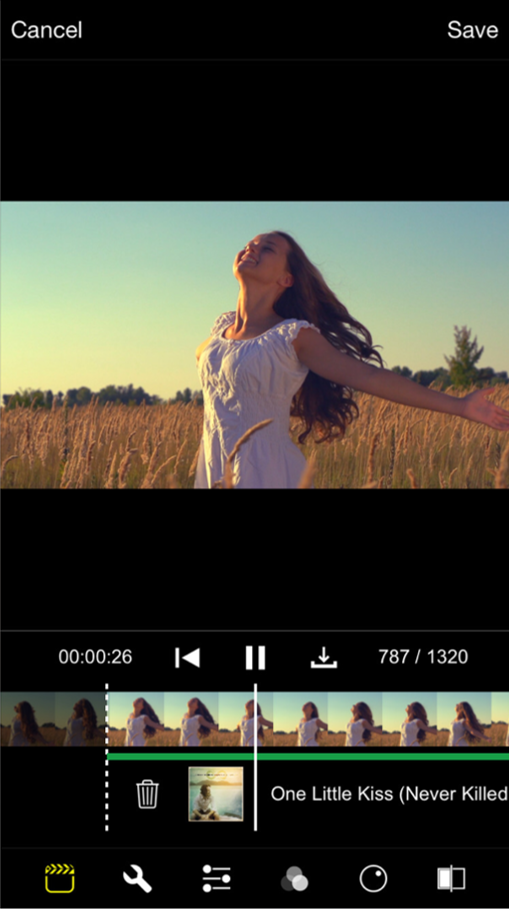

No comments:
Post a Comment